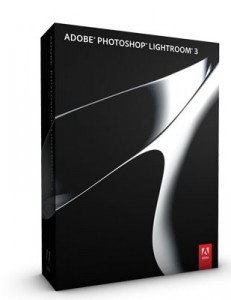 Adobe began shipping the new version of Lightroom, Lightroom 3. If you haven’t started to use Lightroom yet, now is a great time to download their 30 day free trial. I use Lightroom as my main program to organize my photos and do most of my editing and enhancing. It’s the place I start after each photo shoot. It helps me organize by active key-wording of my images, and it’s fantastic for editing, enhancing, printing, setting up slideshows, and creating web sites for your photos.
Adobe began shipping the new version of Lightroom, Lightroom 3. If you haven’t started to use Lightroom yet, now is a great time to download their 30 day free trial. I use Lightroom as my main program to organize my photos and do most of my editing and enhancing. It’s the place I start after each photo shoot. It helps me organize by active key-wording of my images, and it’s fantastic for editing, enhancing, printing, setting up slideshows, and creating web sites for your photos.
If you shoot in RAW and are using Camera Raw within Photoshop, Lightroom uses Adobe Camera Raw as its engine, but puts a much friendlier user interface on it, as well as expanding on its features. If you use Adobe Bridge, using Lightroom is like combining Bridge and Camera Raw into one well designed, easy to use program. And if you use Aperture, I’d suggest you try the 30-day free trial of Lightroom 3 and see what you think I switched from Aperture to Lightroom back at version 1.
You can purchase Lightroom 3 or Upgrade directly from Adobe at this link:
Here are some resources for learning Lightroom 3 including videos on The New Features if that’s all you’re interested in:
NAPP has posted it’s Adobe Photoshop Lightroom 3 Learning Center.
Julieanne Kost has posted a series of videos (including a What’s New… Video) at AdobeTV.
Terry White has posted his TOP 5 Favorite Features in Lightroom 3 on his Tech Blog.
Matt Kloskowski Has posted 6 Special Tips for using Lightroom 3 at his Lightroom Killer Tips Blog.
There are tutorials at Adobe’s Lightroom Support Page.
So get ready to have some fun with Adobe Photoshop Lightroom 3.
One Comment on “Adobe Ships Lightroom 3”
Pingback: Adobe Ships Lightroom 3 | Naruto Translations